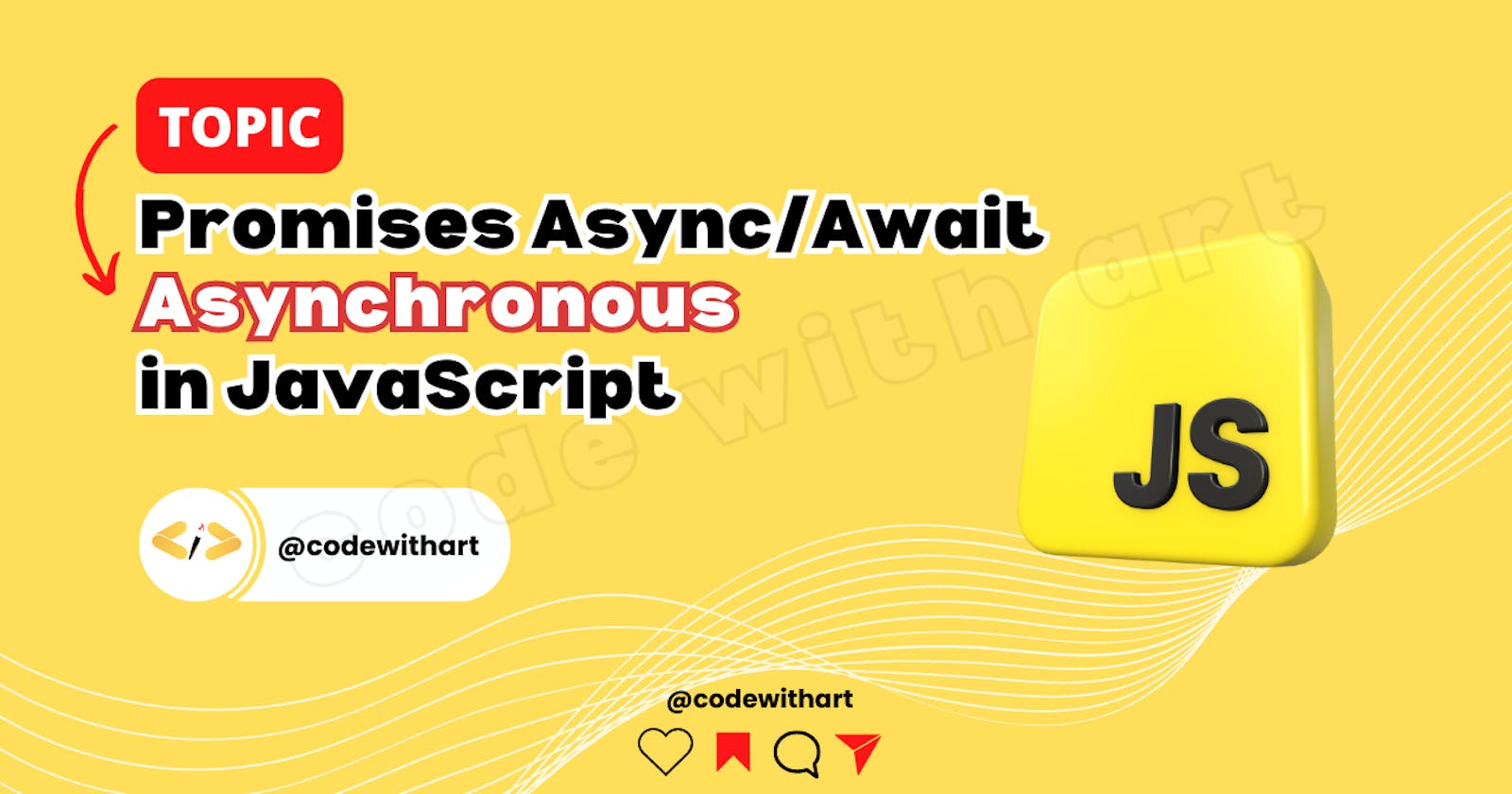Day 10 🔥👨💻, Asynchronous JavaScript: Unleashing the Power of Promises and Async/Await
Welcome back, young programmers! In this blog article, we'll take a thrilling journey into the world of asynchronous JavaScript. Asynchronous programming allows us to complete activities without interfering with the execution of other code, resulting in more efficient and responsive apps. In this guide, we'll look at promises, async/await, and how they're changing the way we handle asynchronous tasks. Prepare to boost your coding abilities and discover JavaScript's real potential!
Understanding Asynchronous Programming:
In traditional programming, code is performed line by line, preventing the program from running until each line is completed. Asynchronous programming, on the other hand, disrupts this pattern by enabling specific activities to occur separately while yet keeping the application responsive. It's like doing many chores at the same time!
Introducing Promises:
Promises are JavaScript objects that reflect the successful or unsuccessful completion of an asynchronous action. They enable us to manage asynchronous processes and combine actions.
Let's look at an example of how promises work:
const fetchData = new Promise((resolve, reject) => {
// Simulating an asynchronous task
setTimeout(() => {
const data = { name: "John", age: 25 };
if (data) {
resolve(data); // Promise is fulfilled
} else {
reject("Error fetching data!"); // Promise is rejected
}
}, 2000); // Simulating a 2-second delay
});
// Handling the promise
fetchData
.then((data) => {
console.log("Data fetched:", data);
})
.catch((error) => {
console.log("Error:", error);
});
Explanation: In this example,
We use the Promise constructor to generate a promise.
We fetch data using an asynchronous job (simulated with
setTimeout) inside the constructor.We call to resolve and pass the data if the data is correctly fetched. Otherwise, if an issue occurs, we call reject and provide an error message.
The promise is then handled using the .then function, which specifies what to do when the promise is fulfilled, and the .catch method, which handles any problems that arise.
Introducing Async/Await:
Async/await is a new promise syntax that makes asynchronous programming appear and feel more synchronous. It enables us to build asynchronous code that is sequential and readable.
Let's look at how async/await makes asynchronous programming easier:
async function fetchData() {
return new Promise((resolve, reject) => {
setTimeout(() => {
const data = { name: "John", age: 25 };
if (data) {
resolve(data);
} else {
reject("Error fetching data!");
}
}, 2000);
});
}
// Using async/await
async function getData() {
try {
const data = await fetchData();
console.log("Data fetched:", data);
} catch (error) {
console.log("Error:", error);
}
}
// Calling the async function
getData();
Explanation: In this example,
We construct a fetchData async method that returns a promise. The asynchronous job is carried out within the function.
Then, we write another function called getData, which utilizes the await keyword to wait for the promise to resolve or reject.
The try/catch block helps us to gracefully manage mistakes.
Real-Time Examples:
Fetching Data from an API:
We may collect data from an API asynchronously using promises or async/await and refresh our web page with the obtained data.
fetch("https://api.example.com/data")
.then((response) => response.json())
.then((data) => {
// Update the web page with the data
console.log("Data fetched:", data);
})
.catch((error) => {
console.log("Error fetching data:", error);
});
Handling User Input:
We may use promises or async/await when a user submits a form to conduct asynchronous operations like verifying input or submitting data to a server.
function validateInput(input) {
return new Promise((resolve, reject) => {
// Perform input validation asynchronously
if (input.length >= 8) {
resolve("Input is valid");
} else {
reject("Input is too short");
}
});
}
// Handling user input
validateInput(userInput)
.then((message) => {
console.log("Validation success:", message);
})
.catch((error) => {
console.log("Validation error:", error);
});
Conclusion:
Congratulations on delving into the fascinating realm of asynchronous JavaScript! This blog article introduced us to promises and async/await, two important techniques that allow us to easily manage asynchronous tasks. We saw how promises make asynchronous programming easier and how async/await makes asynchronous programming more linear and understandable.
We can collect data from APIs, handle user input, execute AJAX queries, and much more using promises and async/await, all while keeping our apps responsive and efficient.
In the following blog article, we'll look at JavaScript modules and how they improve code organization, reusability, and maintainability. Prepare to improve your coding abilities and unleash the full power of modular JavaScript!
Continue to practice, be interested, and marvel at the wonders of JavaScript!
Happy Coding!🚀